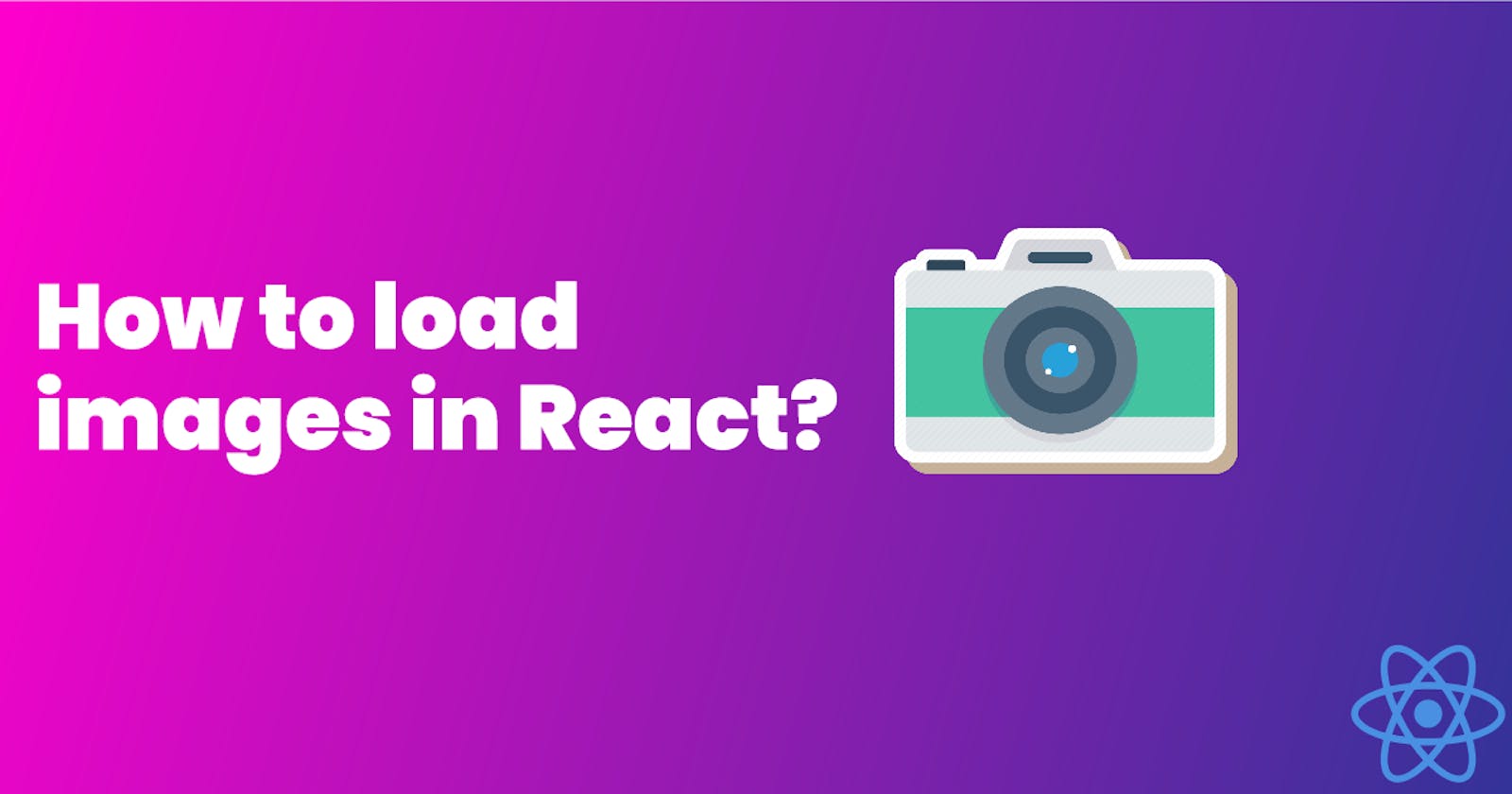Images can be loaded through two types of links/URLs:
- External links (i.e. a URL pointing to a resource on the web)
- Internal or local links (i.e. a URL pointing to a resource within your website/domain)
1. External links
- External links can be used as it is.
- Example:
<img src="https://reactjs.org/logo-og.png" alt="logo" />
2. Internal or local links
- Internal or local links have to be used a little differently in React.
- They cannot be directly used as it is.
Example:
<img src="../assets/imgs/logo512.png" alt="logo" /> <!-- This will not display the image -->So how do we display images from these kinds of links?
Method 1:
Import the image at the top and then use the variable in the src of your img tag.
import image1 from "../../assets/images/image1.png"; <img src={image1} alt="food" />Method 2:
- Use require to load the image and then use the variable in the src of your img tag.
Note: Depending on the react-scripts version, we need to chain the require keyword with a default keyword.
var image1 = require("../../assets/images/image1.png"); <img src={image1.default} alt="food" /> <!-- OR DIRECTLY --> <img src={require("../../assets/images/image1.png").default} alt="food" />NOTE:
- This code will look for the image in the public directory.
<img src={process.env.PUBLIC_URL + 'logo512.png'} alt="logo" /> <!-- OR simply --> <img src="logo512.png" alt="logo" />